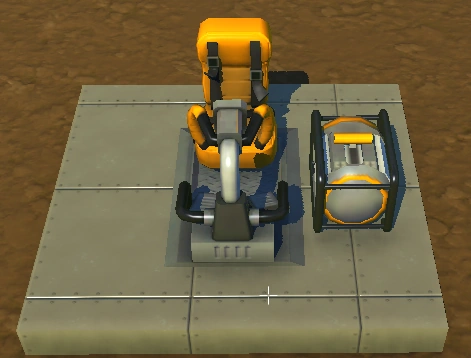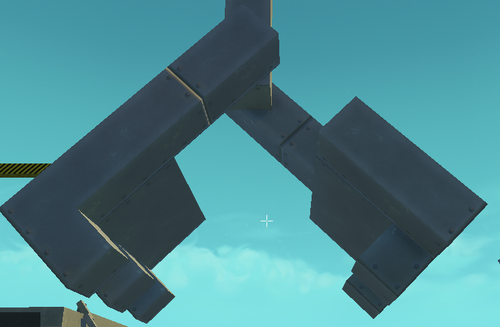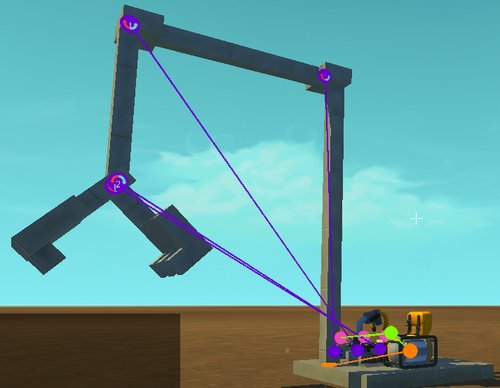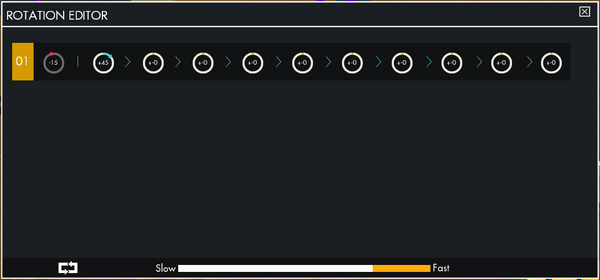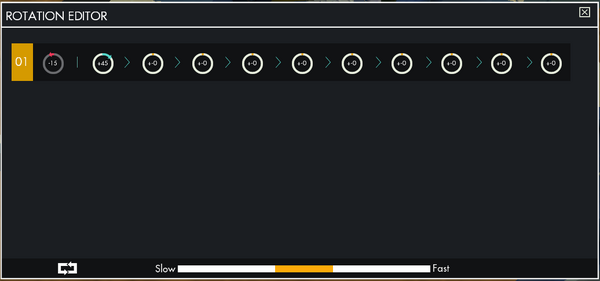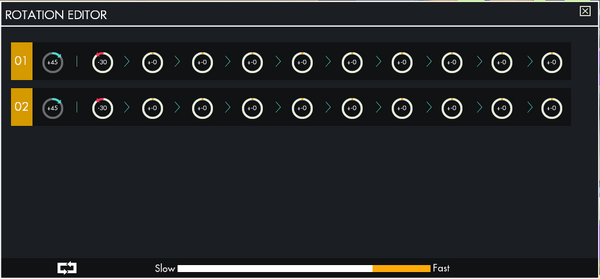Mechanic's difficulty: Easy
- This is a guide on how to build a Crane
Important: When you place a beam, be sure you start while putting your cursor on the Bearing or it might be placed incorrectly.
Requirements[ | ]
In this guide we will use the following Blocks and Parts:
- 3 Controllers
- 3 Buttons
- 1 Electric/Gas Engine
- 1 Driver's Seat
- 5 Bearings
- 150 Building Blocks of any kind.
Structure[ | ]
1. Make a 10x10 platform and put a Driver's Seat and an Engine on it:
2. Place 3 Controllers and a Button on each one of them. They'll be configured later
3. Place a bearing and a beam of about 20 blocks on it.
4. Place 2 blocks on each side of the beam and put a bearing on one of them.
5. Place another beam of about 12 blocks from the bearing you just placed
6. Place 2 blocks on each side of this line too and put a bearing on one of them.
7. Place a beam going down of about 10 blocks from the bearing.
8. Place a Bearing on each side on the end of the beam.
9. Make a claw at the end using the Bearings. There are many designs you can use
Connections[ | ]
10. Now make all the connections.
- Connect the first bearing (the one which is on the platform) to the engine and connect the engine to the seat.
- Connect the second bearing to the first controller
- Connect the third Bearing to the second controller.
- Connect the two Bearings of the claw to the third controller.
- Connect each controller to the Button above it.
- Connect each Button to the Seat
11. Now set up the controllers.
- In the first controller input this:
- In the second one input this:
- And in the third one:
12. Open up the engine and set it to level 3.
Usage[ | ]
The Crane can be used either as decoration or as a functional structure.
- Rotate with W and S.
- Move forward, backward, up and down with the number keys 1. 2 and 3 on your keyboard.